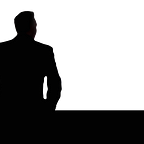Here are some of the major features of Android 12
Android 12 Developer preview is finally here. As promised, Google has launched it, allowing people to access the first preview of the OS. Using this, people can install it into compatible devices and check it out.
Google is enhancing and polishing its features, improving the overall user experience and performance. To learn more about Android 12 developer preview 1 features, keep reading!
Here are some of the major features of Android 12
1. Media Transcoding
Android 12 Developer preview comes with enhanced media transcoding. The feature will allow apps to work with the latest media formats like AVIF and HEVC. Moreover, the feature automatically transcodes the file into the compatible file format.
2. AVIF image support
Android 12 introduces support for the images with AV1 image file format(AVIF). The features enhance the image quality dramatically for the same file size compared to old file formats.
3. Simpler Wi-Fi Sharing
Android 12 simplifies the Wi-Fi sharing. Instead of scanning the barcode, simply clicking the nearby button under the QR code allows you to share Wi-Fi details with anybody you want.
4. Easier Content Insertion
The new Android 12 API allows apps to accept content from sources like clipboard, keyboard, or drag and drop. This feature will make copy-pasting a lot easier for users. Users will be able to copy-paste images, videos into apps with ease.
5. Haptic-effects from audio
In this feature, Google is allowing developers to couple haptic feedback patterns with audio. Android 12 apps can generate Haptic feedback using the phone’s vibrator. The feature gradually enhances the audio and gaming experiences.
6. Multi-channel audio support
Android 12 comes up with multi-channel audio support. Including support for MPEG-H playback in offload and pass-through mode. Also, other features such as effects, resamplers are optimized for almost up to 24 channels.
7. Enhanced Notification UI
Android 12 notification system also gets a new look. Google has updated the drawer and its controls. To make them smoother, the company has optimized the transitions and animations.
Android 12 will allow developers to discard trampolines, middle-man broadcast services, or receivers.
8. PiP (Picture-in-Picture) Enhancements
The feature has been accessible since the launch of Oreo. But still, the utility was quite restricted.
Also, by the launch of Android 11, it was quite useful as the performance improved. Still, it had some of the things that needed to get fixed.
In Android 12, Google has given its best to optimize the performance and make it smoother than before. Now, users can use it easily as it receives new pinch-to-zoom functionality for it.
9. Mark-up Screenshots
In Google Pixel, Google offers paintbrush-like tools to mark up screenshots.
Now in Android 12, users will be able to add emojis, text, and stickers to screenshots using the same type of application.
10. Hidden selfie camera on pixel
Google is currently offering the pixel 5 users the choice of hiding the punch hole camera in Android 12. Using the feature, users can replace the punch hole camera with a black bar.
11. Optimization of foreground services
Foreground services are great for applications to handle user-facing jobs. But the excessive functionality can affect the performance and even cause unexpected app kills. To deny these unnecessary app kills, Google will stop the foreground services from the background by also improving the performance for all the users.
12. Easier Debugging of Changes
To ease the debugging work of Android App Developers, Google has made many of the transformations toggleable. Using the toggles, developers can easily disable or enable changes separately from ADB or developers options.
13. Optimization for larger display devices
Google is enhancing its support for larger-display devices like tablets, foldable phones, and TVs. In terms of making it more flexible, Google is giving it all.
14. App Compatibility
In Android 12, apps will be more consistent and secure across devices. The New Android Runtime Module lets it push updates to the core runtime and libraries. This will help improve app performance, manage memory more efficiently, and make Kotlin operations faster without requiring a full system update.
These were some of the highlighting features of the Android 12 preview 1. As an Android App Development Company, we can assure that these features are enriching and will be quite helpful in Android App Development. Top Android App Development companies like iMOBDEV Technologies is Well-Known for offering Android App Development services for 11+ years. At iMOBDEV, we are all set with our efficient1 and effective Android App Development and Marketing Strategies, including Android 12 Development ideas for benefitting the startups and enterprises.
Android 12 Developer Preview 1 is currently available for these devices: Google Pixel 3, Pixel 3XL, Pixel 3a, Pixel 3a XL, Pixel 4, Pixel 4 XL, Pixel 4a, Pixel 4a 5G, and Pixel 5. But it is recommended to end-users not to use it as it may be inconsistent. As soon as Google starts rolling out the Beta version for Android 12, other devices like Oneplus, Realme, Xiaomi will see it too.Android 12 Developer preview is finally here. As promised, Google has launched it, allowing people to access the first preview of the OS. Using this, people can install it into compatible devices and check it out.
Google is enhancing and polishing its features, improving the overall user experience and performance. To learn more about Android 12 developer preview 1 features, keep reading!